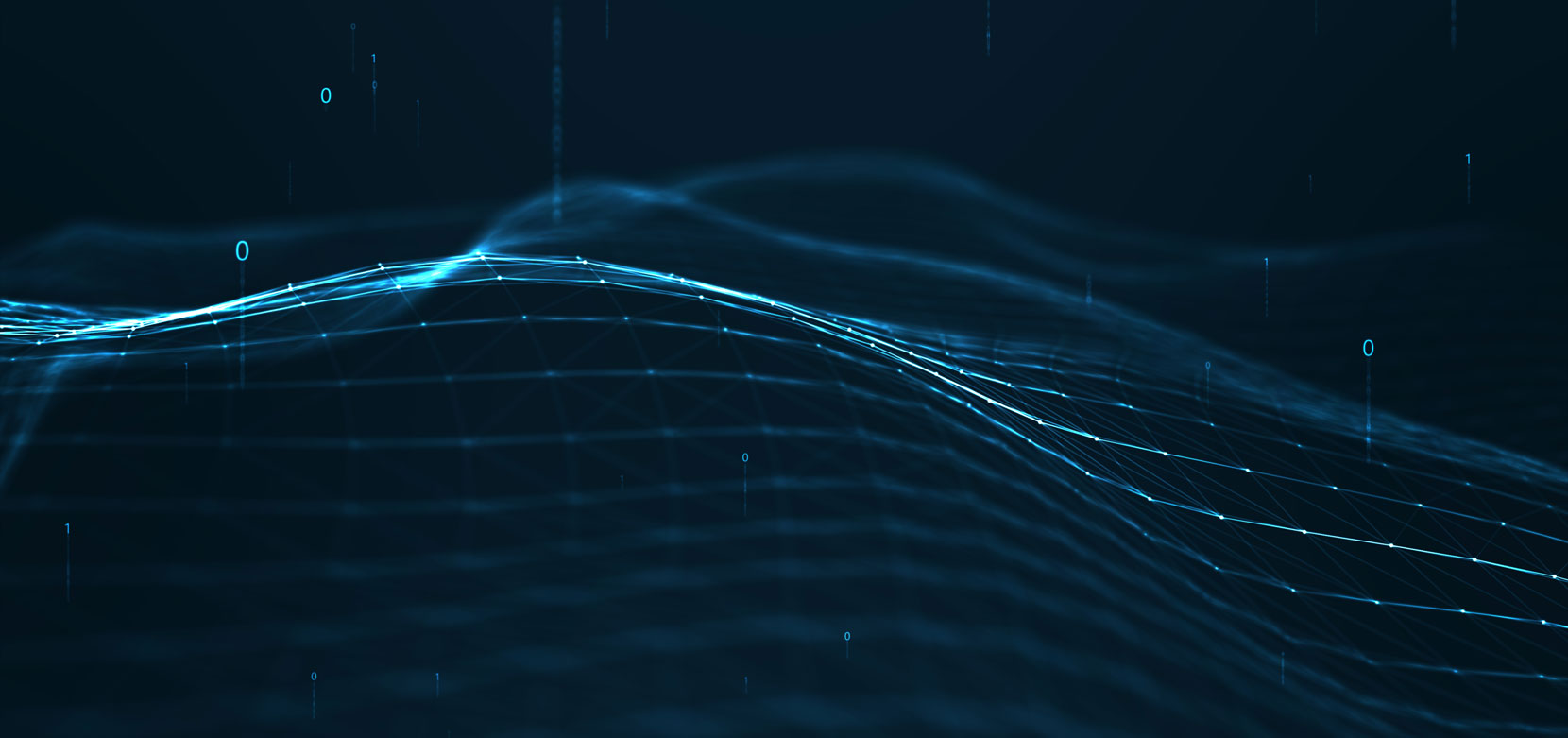Phishing isn’t just alive—it’s thriving. Despite advancements in spam filters and user education, phishing attacks remain the most common entry point for breaches in 2025. Why? Because they prey on the most unpredictable variable in any system: people.
Today’s phishing campaigns are smarter, more personalized, and often indistinguishable from legitimate communication. AI-generated emails, deepfake audio, and cloned websites are making detection harder. But while the tactics have evolved, the red flags remain—if you know what to look for.
Here are 5 phishing red flags that still apply in 2025 and how to respond when you spot them.
1. Urgency or Fear-Based Language
“Your account will be suspended in 12 hours unless you verify now.”
Phishers love urgency. It short-circuits logic and encourages impulsive clicks. Whether it’s a fake HR warning, a fabricated legal notice, or a too-good-to-be-true offer, manipulation through fear or excitement is a timeless phishing strategy.
What to do: Pause. Verify through a trusted channel. Never take action directly from an unexpected email.
2. Mismatch Between Sender Name and Email Address
From: “Microsoft Support”
Email: m1crosoft@support-updates.co
Attackers often spoof the display name to build trust while hiding a suspicious email address underneath. This trick is especially effective on mobile devices, where the full address may be hidden by default.
What to do: Always hover (or tap and hold) to inspect the real sender. If something looks off, it probably is.
3. Generic Greetings or Odd Tone
“Dear User, your profile requires verification.”
Phishing emails often avoid personalization—unless attackers have breached more data. Generic language and awkward phrasing are giveaways, especially when dealing with services that typically address you by name.
What to do: Be suspicious of messages that feel impersonal or uncharacteristic for the brand.
4. Unusual URLs or Attachments
Link: http://accounts-login-secure[.]xyz
Phishing relies heavily on fake login pages or malicious attachments. In 2025, even PDFs can contain stealthy payloads. Hovering over links and scanning file names is still your first line of defense.
What to do: Never open attachments or click links unless you’re certain of the source. Use sandboxed environments or virtual machines to inspect unknown files if necessary.
5. Requests for Credentials or Payments
“Please re-enter your credentials to restore access.”
No legitimate company should ask for passwords via email—ever. And while BEC (Business Email Compromise) scams have become more elaborate, the core goal remains the same: get your login, or get your money.
What to do: Treat any email asking for sensitive information as suspicious. Always verify in person or by phone.
Final Thoughts: Humans Are the First Firewall
In 2025, phishing looks more legitimate than ever—but it’s still beatable. Awareness, training, and a healthy dose of skepticism go a long way. If something doesn’t feel right, trust your instincts and report it.
Want more threat breakdowns and actionable insights? Subscribe to the Stotles.co newsletter and follow us on LinkedIn for weekly updates.
GOT QUESTIONS?
Contact Us - WANT THIS DOMAIN?
Click Here